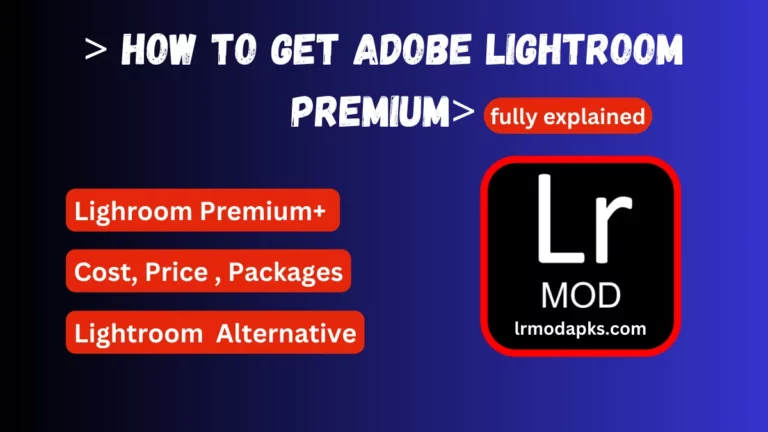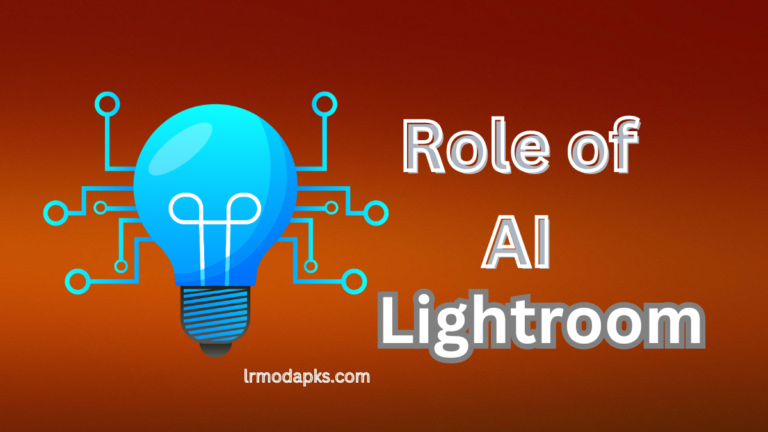How to Organize Photos in Lightroom Efficiently in 2025?

It is essential to know how to organize photos in Lightroom efficiently because it can make your workflow better and so much more organized. Adobe Lightroom has been used on a wide range of to add different styles and outlook to the photos. Users are using Adobe Lightroom to put more efficient results within their photos. You have to make use of this wonderful application in the best and most effective way.
This article will help you to organize photos in Lightroom more efficiently and perfectly. Whether you are using Lightroom for the first time or have been using it for a long time, this tutorial will be very helpful for you. By following these steps you will be able to organize photos in Lightroom in a more organized and effective way.
Step to Organize Photos in Lightroom
There are following few important steps to be followed to make the perfect photo organization within Lightroom.
1: Import
Importing photos is the very first step. It includes the following options.
Create Folder Structure: you should organize a consistent folder structure within Adobe Lightroom before importing any type of photos. It will help you to organize folders date-wise like months, years, or days.
Metadata & Keywords: Organizing photos in Lightroom by using keywords and metadata has been great practice. It helps you to find your photos within the library by putting different metadata and keywords as well.
2: Create a Catalog
Creating a catalog system helps better organize photos in Lightroom. It is the very first window that opens when you find your photo library. There are two possible options for you; you can create a new catalog if you have never created one before or secondly make use of already created catalogs. You can go with a new catalog for each new event. It will organize photos in Lightroom more professionally.
3: Utilize Collections System
By utilizing different types of collections you can just make the perfect photo organization. Hence it is recommended to use the collectins system as described below. It’s optional for you as well.
Create New Collections: it is the better option to create some new collections for your new clients. You can organize photos in Lightroom for every client by utilizing this wonderful collection system.
Smart Collections: This type of collection helps you to organize photos in Lightroom in a smart way. You can organize a photo library in a concise way like yearly, weekly, or monthly organizing method. These smart collections will automatically add the criteria matching photos as well.
4: Utilizing Presets Importing
It is another better possible option to import your photos within Lightroom by utilizing the presets importing system. This system can better handle organized photos in Lightroom. It is recommended to set the photos according to every Lightroom Presets. In this way, you can find each photo just according to the settled name of Lightroom Presets. So, utilizing a preset importing system will better help you to organize the photos.
5: Rating & Flagging
This can be a wonderful option for you while organizing photos in Lightroom. You can utilize it by following the steps.
Assign Colors: While organizing photos you should assign different types of colors such as red for urgent editings and green for completed editings. This can help you in better sortings and wasting time to find out the photos.
Assign Flags: if you are sorting out a big library of photos or going to organize photos in Lightroom then utilizing flags can be fit for you. Mark flag picked “P” and rejected “X”. these flags will help you to organizing to delete and save the photos within library.
6: Profiles Recognization
Profile recognition or face recognition will help you to tag different people within the photo library. You can assign photos to different people’s pictures and can put them in a separate folder. This will help you to better sort out different of pictures with different faces.
7: Utilizing filter bar
When sorting out a image in the huge library then utilize filter bar within the library module. You can use these filter bar with respect of images size, date, device model, camera type, lens model, and keywords as well.
You can also make use of some custome filters to sort out these picture while organize photos in Lightroom.
8: Back Up Catalog [Very Essential]
It is a very important step to be adopted while organizing photos in Lightroom. The catalog contains more important data within its database. That is why you need to save it. You can adopt the following options.
External Back up: it is better for you to keep an external back up of catalog such as back up in hard drive or SSD of external storage.
Cloud Regular Back up: the cloud regular back up is very essential to be consider becaue it is the cloud base data which is very safe and easy to access
Role of Adobe Creative Cloud
Adobe Creative Cloud plays a very important role in organizing photos in Lightroom. If you are using Lightroom CC then you should make use of Adobe’s Creative Cloud. It enables the users to get access to all staff at any time and on any device. In this way, your whole data is very safe and secure within the creative cloud. You can store all backups of photos and videos within it.
Additional Tips and Tricks
It is best practice to always delete the unwanted stuff from the photo library.
You should make use of some key shortcuts to find out any type of specific data from your library. These keys can be easily utilize within the Adobe Lightroom.
Always organize your library in a smooth and stable way so that you can easily get access to it.
Always keep back up about your data within the cloud flare within adobe creative cloud.
Keywording and meta tagging is very best to utilize to organize photos in Lightroom.
Ending Thoughts
These practices are very best to utilize and can be done smartly. All these steps are very accurate and perfect for organizing photos in Lightroom. You can utilize these steps so that you can put more creativity within your photo library. In this way, you can make utilize of these steps with your fingertips and can efficiently organize your photo library.
Also Read: Essential Tools and Techniques for Lightroom Mod Apk 2025